Get Credential:
Get Credential:
You can get your username and password to login to Kottayam Cheriapally website.
On the home page you can see a link named 'Get Username & Password' as given in Figure.A
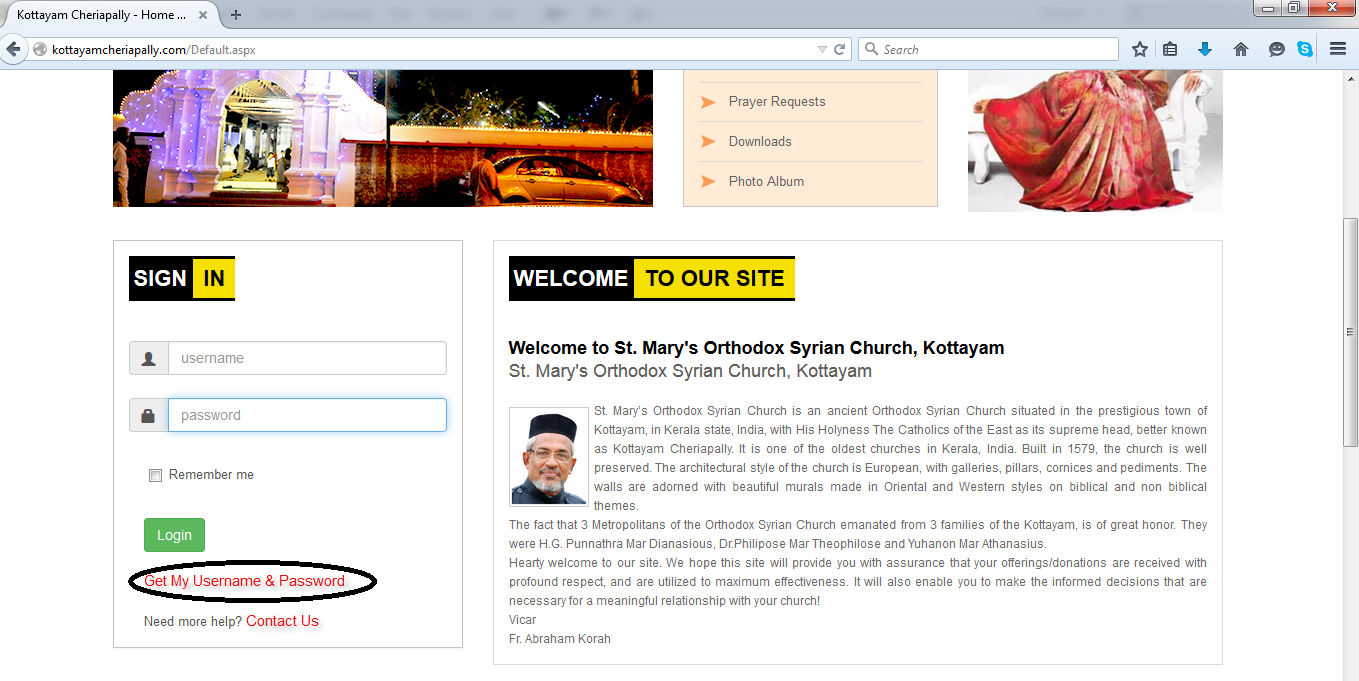
Figure: A
Clicking on 'Get username & password' will take you to 'Get Credential' page, as given in Figure B.
Please properly fill up the form and click 'Ok'. If everything is correct you will get an email containing your username and
password required to login to Kottayam Cheriapally website.
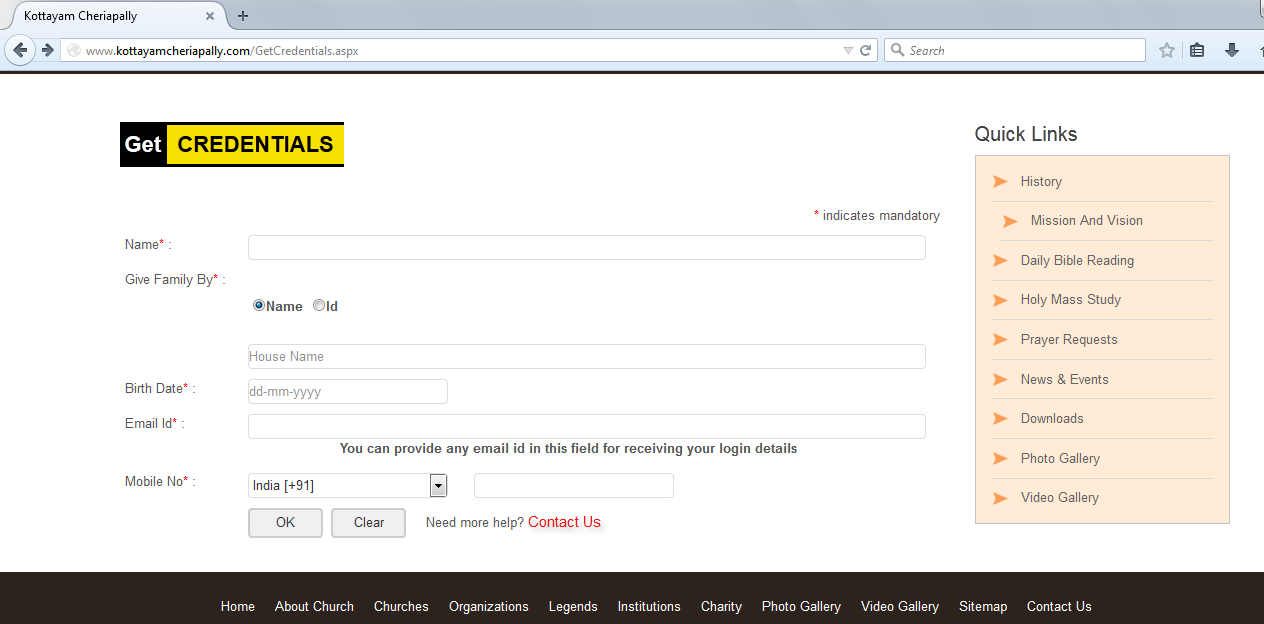
Figure: B
Note: You can use your existing email id or can provide a new email id. Remember that both email id and mobile number are
mandatory fields.
In case you are not successfull in getting your username/password, it may be probably because of
- Simple spelling differences in your family name registered at church office
or
- because of inaccurate date of birth registered at cheriapally office.
If you are not able to get your username/password kindly give a call to +91 481 2566744 and talk to our office administrator to get your correct date of birth etc. Even after this if you are not able to get your credential please click the 'Contact us' link.
If you have received your username/password in your email, you are all set to login to your account. Simply go to www.kottayamcheriapally.com and enter your username/password and click 'Ok' Refer Figure C
Userlogin:
User Login:
As you have username and password you can simple login to yur account on Kottayam Cheriapally website.
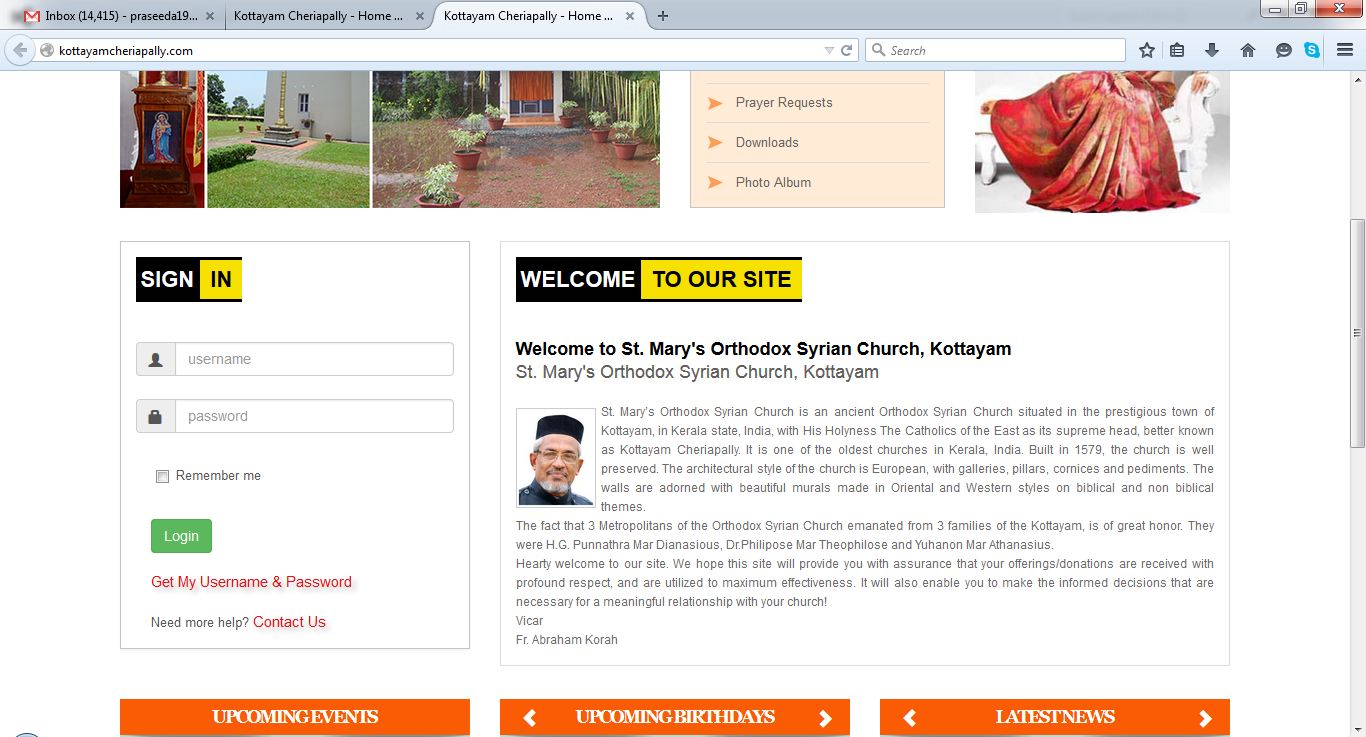
Figure: C
Payment Help:
Payment Help:
Payment gateway usage example: To pay donation for birthday a page given in Figure D would appear.
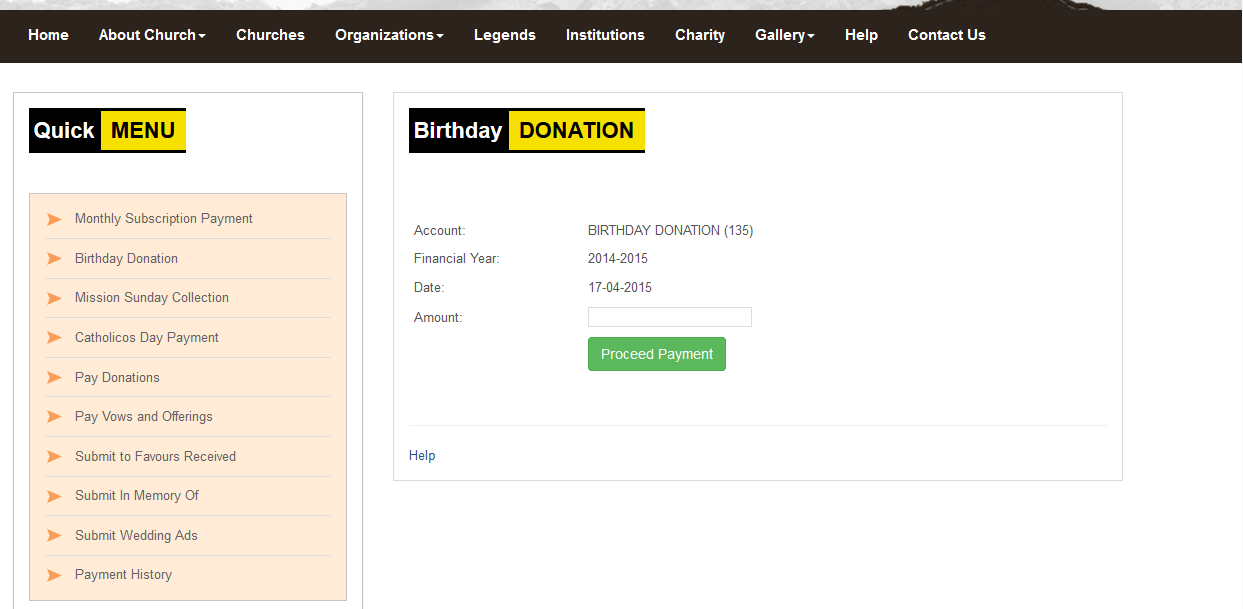
Figure: D
From this page you can proceed to payment by clicking the green color button, ‘Proceed Payment’.
This link will take you to Federal Bank's secure online payment page where you can select your payment options[Fednet or Credit/Debit cards].Note that this page is verified by Verisign.

Figure: E
You have 2 payment options : Fednet and Credit/Debit Cards.
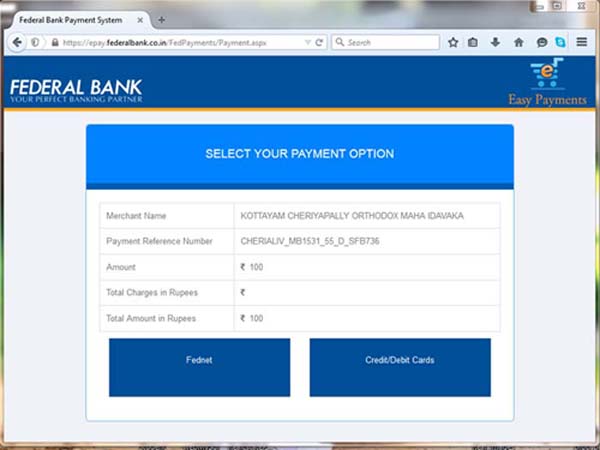
Figure: F
Once you select a payment option and click on continue button, you will be taken to Federal Bank's Secure payment gateway where you can make your payment online safe and secure.
If you have selected (Master/ Visa) card option then you will see a page like Figure.G

Figure: G
If you have selected Fednet option then you will see a page like Figure.H

Figure: H
Contact Us:
Contact Us:
For contact facility, you can make use of the 'Contact Us' on menu as Figure I.

Figure: I
It would navigates you to Contact form as figure J.
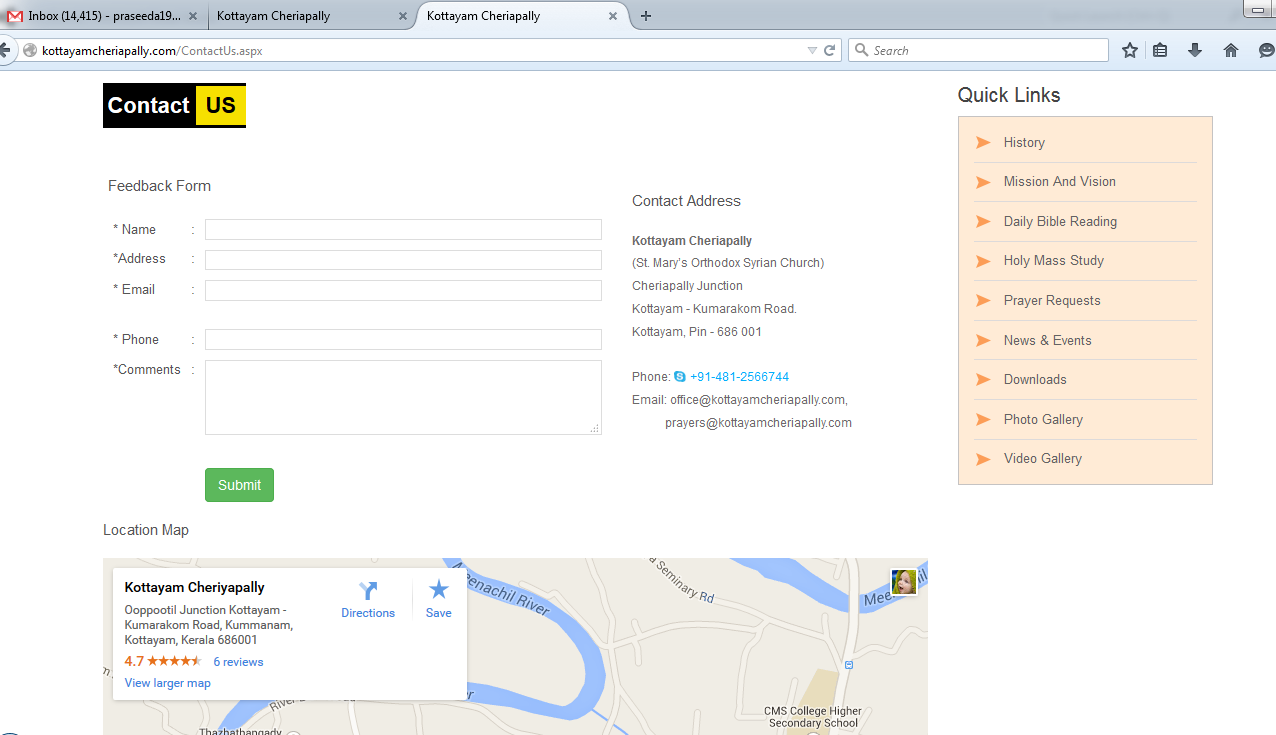
Figure: J
'Contact Us'links are also available at beneath of user login section and get credential page as figure K and L.
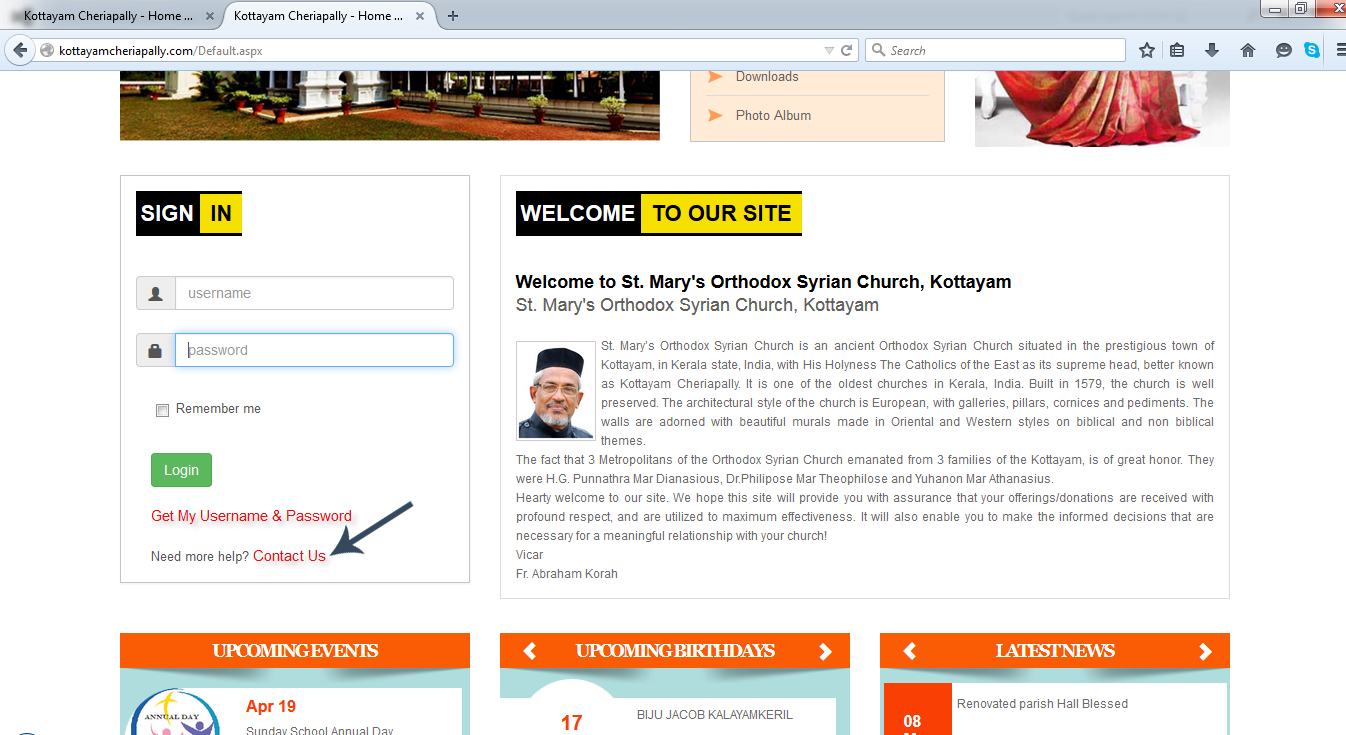
Figure: K
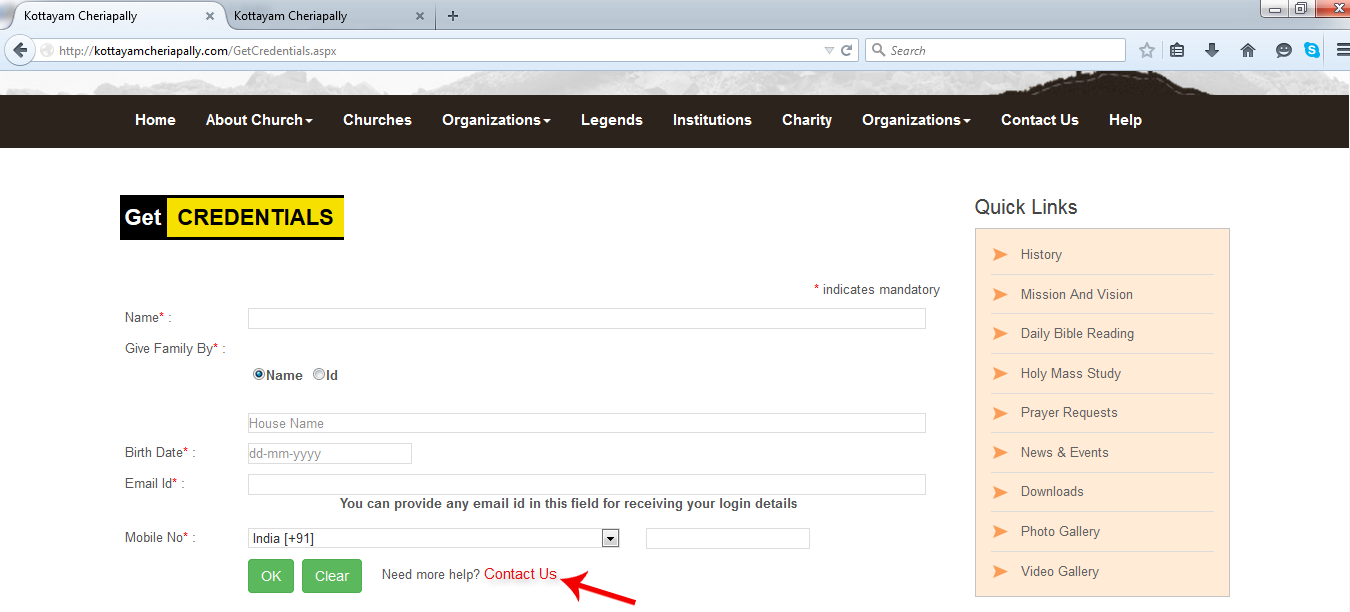
Figure: L